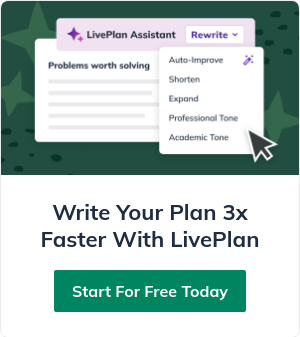Ashley Kimler is a B2B SaaS Copywriter, Content Strategist, and Founder of CopyNoise. She's been helping businesses of all sizes get in front of the right audience online for over a decade.
This is How to Build Remote Work into Your Startup Business Plan
9 min. read
Updated March 18, 2024
Today, the virtual business model has a radically new relationship with employees. Instead of going to the office and seeing team members face-to-face, the only contact they have is via phone, email, and other technologies.
On one hand, this can yield some major benefits, such as increased productivity and happier employees. On the other hand, it can slow workflows down if you haven’t organized and mapped out the process.
As such, it’s key that your remote team and working environment are now included as part of your business plan. That’s right — if you can nail this process on paper, you’ll find that creating seamless workflows is so much easier.
In this article, we’ll be taking a look at whether or not you need a business plan and how to incorporate every aspect of remote working into it.
First, do you need a business plan?
A business plan is a useful document that helps you and any potential investors better understand your business. You might think you already know your plan inside out, but by writing it down you and your team will gain insights that would otherwise have been inaccessible. You may even discover new ideas and approaches.
With a business plan, you will be able to use it as a tool to outline the next steps you want to take and action items to get there.
A business plan also increases your chances of securing capital from investors. No business plan = no outside investment.
Lastly, entrepreneurs who write formal plans are 16% more likely to achieve growth than otherwise identical entrepreneurs who do not plan. Business plans are an integral part of starting a business.
Why do you need to include remote work in your plan?
There’s no doubt about it — remote work is the way forward for many startups. A virtual workforce is no longer something to consider for the future. Instead, it’s an operational strategy that many businesses are implementing right now.
However, successfully implementing a remote workforce is no mean feat. There is a lot to consider, including:
- Communication
- Engagement
- Location
- Productivity
- Morale
- Hiring
- Tools
By adding remote working to your business plan, you’re helping your business overcome any potential problems that can easily be encountered if you’ve never used a remote team before. You’re also persuading potential investors that you know exactly what you’re doing. Yes, you’ll be working with a remote team, but you’ve covered all the bases so they will hit the ground running.
How can you include these remote work fundamentals in your plan?
Anyone who’s written a business plan from start to finish will tell you how detailed it can be. Adding remote working into the mix can feel like you’re just creating extra hard work for yourself.
In this section, we’re going to break everything down for you so that you know exactly how to include it.
1. Make sure the objective is clear
Before you get into the real nitty-gritty details, you first need to make sure your overriding objective is clear. Why is your business hiring a remote workforce?
Early on, you’ll need to define:
- Who you are, including your company leadership and core offer.
- The type of remote workforce you will hire, be it freelancers, contractors, or employees.
- Where they will work — Will your workers work at homes (at their own expense) or will you furnish workspaces such as offices or co-working memberships?
- Whether or not your business will be online only — Perhaps only a portion of your staff will work outside the office?
Setting clear objectives from the start will help you understand your startup in more ways than you now know. You don’t need to go into great detail, but paint your vision so that you (and investors) understand how a virtual workforce is going to make your company a success. Keep in mind that you are likely to make adjustments along the way.
2. Outline remote working guidelines and policies
Outlining remote working guidelines and policies allows you to make it clear to your remote team what it is you expect from them. This should include all aspects of virtual work, such as working hours, communication expectations, cybersecurity requirements, and — of course — legal rights.
Your guidelines and policies could prove to be the most challenging aspect of the remote section of your business plan because you will need to figure everything out, from tools to communication expectations. But, don’t be overwhelmed, we’ll be covering what needs to go into your remote working guidelines and policies throughout the rest of this article.
3. Cover location and facilities
When your team is working remotely, they must have access to everything they need. This includes computer equipment, IT support, telephone access, tools, security, and other ergonomic equipment like comfortable chairs and desks.
You also need to make it clear whether or not the company will be responsible if something goes wrong with a remote worker’s equipment, or whether they will have to pay for repairs and technical support themselves.
Wherever the remote worker chooses to work, make it clear that they must take care to look after their equipment and devices (to protect from, among other things, theft), and that WiFi is easy to access and reliable.
4. Incorporate your communication plan
Communication is fundamental for all remote businesses. Creating a communication plan in your business plan can help you make the switch to a remote workforce as seamlessly as possible. Among other things, it will prevent delays and ensure maximum efficiency.
Make it clear what tools you and your team will be using to stay connected (more on this later in the article), and define what your communication plan is. In other words, how do you plan to contact team members? You can, for example, use Skype or Zoom when a point needs clarifying, or whenever you want to have a team meeting, but you can use instant messaging for less formal conversations.
Ultimately, you’ll want to find ways of creating a culture of online communication with solid rules of engagement in place so that staying connected is done with efficiency in mind. You might also need to address the issue of time zones — if people are working in different time zones, is there a way to change their working hours so that there aren’t lengthy delays between team members sending and receiving replies?
When drafting your communication plan, list down:
- Preferred methods of communication
- Rules for communication
- Time zones
Now, how to choose the right remote workers
To instill confidence in potential investors, you’ll want to demonstrate via your business plan that you’re hiring the right remote workers.
It’s key that you address where you’ll be looking for your hires. You can find remote workers on job boards, as well as global freelancing hubs, such as WeWorkRemotely and Flexjobs. But it’s also important that you address how you’ll be creating job posts that attract the best workers. For example, you could drive home the work/life balance benefits that come with working for your company, whilst making it clear how they’ll be paid.
You should also write down how you’ll conduct an initial screening process. A good idea might be to ask a select list of potential candidates to complete a specific task. Once this part of the screening process is done and you’ve narrowed down your candidates further, consider testing them with a full day’s work to see how they perform. The results should give you a clear idea regarding who your outstanding candidate is.
You also need to find creative ways to interact
A remote team won’t be successful if your employees are socially distant from each other and feel isolated. This sort of thing lowers morale and creates a sense of disconnect from your company, and it will make investors nervous.
It’s a smart idea to find creative ways to interact with your team members. You could, for instance, schedule a weekly team call with everyone that always begins with 10-15 minutes of relaxed “catch up.” You could also organize virtual games once or so a month, and pair off 2-3 workers who spend an hour each week chatting over a video about both work and non-work related topics.
Whatever you do, you should aim to find creative ways to interact that boost your company culture and morale.
Which tools should you utilize?
Using the essential tools will ensure that your team stays on top of tasks. Tools are there to make remote team management so much easier by improving communication, project management, idea sharing, and productivity.
When you write a business plan, make a note of any software you intend to use and how you will conduct the onboarding process.
Business planning solution
For your business itself, you must work with a business planning solution that allows you to craft a perfect business plan. The best business planning solution tools will give your entire business a framework that you can feel confident in and also help you present the plan to relevant stakeholders.
Project management
Managing projects can be tricky when everyone is working remotely. But with the right project management software in place, your whole team can engage with each other and the project in one centralized hub. The best tools allow for easy collaboration, planning, task scheduling, organization, reporting, budgeting, and they give a clear overview of the project so that everyone knows what’s been completed and what they need to do next.
Cloud storage
Using cloud storage gives the whole business and any potential investors confidence that important files and documents won’t go missing. Cloud storage protects work from being lost, it creates a backup for everything and it can also encourage more cooperation between your team members.
Communication tools
Communication tools fundamentally help your remote team stay connected. However, there are different types of communication tools you can use, and it’s important to specify which ones your team will be using for what types of communication.
For example, an all-in-one tool like Slack is loaded with integrations and features that make it ideal for whenever your team needs to trade ideas and check-in on tasks. On the flip side, a customized Slack alternative is better for whenever your team needs to fire off instant messages to each other.
Virtual private networks (VPN)
Virtual private networks (VPNs) give you peace of mind that the work that is being created and shared by your remote workers isn’t accessible to anyone else. A VPN essentially gives everyone access to a secure database that, once again, will give both your business and potential investors more confidence.
Conclusion
Integrating remote work into your startup business plan doesn’t have to be complicated. It will take you a bit more time. But, as long as you use the advice in this article as a framework, you should be able to hit the ground running. Just make sure to cover as many details as possible and to use this as an opportunity to learn more about how remote working will work for you.