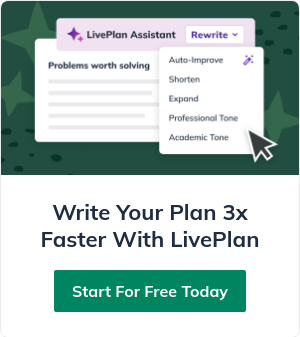Slava Bushtruk has been in business of developing mobile apps for the past decade. He’s the chief idea generator and CEO at Alty—a boutique mobile app development agency with over 75 successful projects under their belt, ranging from innovative solutions for startups to robust enterprise apps. He’s a chatbot enthusiast, and a fan of the IDEA approach to mobile app development and agile project management.
Should You Build a Mobile App or a Website for Your Startup?
13 min. read
Updated July 3, 2024
Website, web app, or a mobile app—what would be the right “form” for your business idea?
Since the release of the very first iPhone, everyone has been treating the mobile-first business model as the new gold rush. Some, on the contrary, say that the modern user is already experiencing app fatigue and that people tend to use just three apps at most, so competing for desktop attention still remains easier.
As a new business owner, you may be overwhelmed by the choice. Will your product serve better as a mobile app (which offers a better experience on mobile, yet needs to be installed and can be deleted on a whim), or a web app (immediately accessible at any time, yet less simple to navigate from a handheld gadget)?
Some high profile businesses have heavily invested in their “mobile-first” experience (Uber, Instagram, Zomato Order), while others (Airbnb, JIRA, InVision) deliberately chose to stick with the web app version.
In the course of this post, we’ll specifically talk about the cases when you should build a mobile app—a product that is specifically designed to run on smartphone, tablets, and wearables and requires installation; or a web app—a client-server software application that runs in the browser (both desktop and mobile).
We’ll look into the reasoning behind the decision between these two options, and guide you toward the optimal choice for your product idea through a series of questions.
1. What is your product goal?
You are about to launch a new offering. Of course, you have specific business goals in mind, apart from merely making profits and changing the world.
To clarify your goals and next steps, you’ll want to validate your idea, and research your target market and their behavior as it relates to your specific product idea and in terms of the way they consume information online.
Validate your product concept with an MVP
You have a new, out-of-the-box idea and you need to find out if your target audience is ready for it. Before devoting resources to building a full version, consider launching an MVP (minimal viable product) first. Learn more about validating your business idea and product concept here.
The MVP concept, popularized by Eric Rice of Lean Startup, assumes that before going all in and pouring significant sums into product development, you test the grounds with a “beta” version of your product.
This could be as simple as a screencast video shared with your target audience (that’s how Dropbox was launched), a landing page describing your unique selling point and key product features with an interactive mockup, or a one or two feature MVP mobile app with no actual backend connected.
This way you both minimize the risks of launching a product (that potentially) nobody wants, and at the same time, you can gather actual user feedback—what they like, how they interact with the product—and decide whether the demand is sufficient at this point.
To decide whether you should go for a web or a mobile MVP app, consider the following:
- What does your target market prefer? Conduct a series of customer interviews, browse online industry reports, or invest in professional market research. This approach will yield critical information.
- What are your competitors doing? Did they choose a mobile app or a website? Why? How could you improve the product if you chose the opposite option?
- What are your budgets? Building an MVP mobile app will cost you slightly less than building an MVP web app, plus it will take less time.
Brought to you by
Create a professional business plan
Using AI and step-by-step instructions
Create Your PlanSecure funding
Validate ideas
Build a strategy
Use data to understand your customer and their online behavior
First get to know how your audience interacts with your brand. Take a closer look at the data you gathered at the MVP stage or during your early operations. Do people access your website from the desktop or mobile devices? What mobile OS systems do they use? Which pages do they access the most frequently? This data could be gathered through Google Analytics and help you shape up the concept of your mobile app.
For instance, if most mobile users go straight on the promos or coupon pages, it would make sense to build a separate loyalty mobile app, which would also store the customer’s cards and allow them to redeem points.
Of course, you can “outsource” that to a larger couponing website instead of investing in mobile app development, but be mindful of the following factors:
- A lot of third party vendors expect you to pay for listings and for additional visibility.
- You will have to compete for customer’s attention with other businesses.
- Gathering customer data for sending personalized offers is difficult or impossible as you are given access to truncated analytics only.
- Retaining customers with geo push notifications once they step inside your virtual “fence” isn’t possible either.
In the stages before you have specific data on your MVP and customer base, you will have to rely on the insights gathered from your market research and use that to think through the situational uses of your product. More on that just in a moment.
Gather more statistics about your current customers
In this case, you should first track down the best data sources and how to leverage those.
For instance, collecting and tracking online browsing behavior and shopping patterns is simpler to integrate within a web app. Specifically, in a web app, you can attribute sales more precisely to a certain marketing channel and measure the ROI (return on investment) or CAC (customer acquisition cost) based on the data. Next, you can install heat maps and conversion tracking, that highlight the better converting elements on your page, track the exact customer journey, and help you identify (and eliminate) the key bottlenecks.
You can also set up Google Analytics to analyze user behavior within the app and receive behavior flow reports or event tracking (e.g. purchase, ad click, and so on). Yet, the common problem here is that you are somewhat limited with the kind of events you can track.
Specifically, those are:
- Menu selections
- Video plays
- Swipes
- Button clicks
- Purchases
- Ad clicks
Even knowing the benefits of a web app, if you are wondering what’s happening in-store, a mobile app might be a better option.
For instance, Carrefour recently installed a number of iBeacons around their stores and built a special customer loyalty app, that helps users navigate around the shop for a more personalized shopping experience.
Their in-app user engagement rates grew by 400 percent after that, and the company was able to gather better insights into customers shopping habits and behavior, which were then used to optimize product placements and promo campaigns.
Increase brand visibility
In this case, look specifically into where and when customers are most likely to use your site:
- Outdoors: mobile apps are preferable in general.
- Car and public transport: mobile apps or Carplay.
- Plane: both mobile apps and web apps with offline mode.
- Office: web and desktop apps.
- Home: mobile and web apps are equally popular.
Now, consider whether can you bring extra value by leveraging another channel. Will you be able to reach wider audience segments with a mobile app or a website?
2. Does your idea assume real-time information delivery?
Will your product deliver time-sensitive insights or facilitate immediate actions?
Humans are wired to track all sorts of behaviors on the go and receive immediate access to timely information.
Here are some stats to prove the point:
- In 2017, US adults will spend two hours, 41 minutes per day using apps, compared with 34 minutes a day using mobile websites.
- 90 percent of retail shoppers use their phones in-store to compare prices (54 percent); look up product information (48 percent) and check online reviews (42 percent).
- According to Pew Research Center, 62 percent of US adults also used their smartphones to get health related information; 57 percent use their gadgets for online banking and financial transactions, and 30 percent used it to take an online class or discover educational content.
Think about the ways people will interact with your product. Can you make your idea more attractive through offering real-time access to data and immediate value?
For instance, imagine you are planning to build a new event guide, that would feature the latest entertainment options in the area.
A website, in this case, could include different listings with event details, photos, directions, and so on, along with the ways to register an account, subscribe for notifications, and purchase tickets if necessary.
That’s a fine product concept.
But here’s how you can make it even better if you opt to build a mobile app, rather than a website or web app:
- Based on their location, users could be notified in real-time about events happening nearby.
- Your app could incorporate guided navigation to the events, making it easy and streamlined for people to find events.
- Users could receive instant notifications about their upcoming plans, along with on-spot promo offers such as “skip the line for an extra pay” or “upgrade your seat.”
- They could get notified about their friends are visiting the same show or an event nearby and connect with them.
The bottom line is: If your idea can benefit from connecting users with more information immediately, building a mobile app will make more sense.
In this very case, a mobile app offers more interactive, real-time experience and caters better to the on-demand on-the-go needs of a savvy event goer. Building a website (web app) can be your next, second step to grab a larger market share.
3. Does your product assume or encourage frequent daily use?
If you think that users will interact with your product a couple times a day (five or more) on the go, building a mobile app is better. After all, clicking a few buttons from your phone to hail a cab is much simpler than typing all the details on a mobile website or its desktop version.
Once installed, they are easier to access, keep the users up to date with the latest in-app events, and are more convenient to use from smaller screens.
The common examples are:
- Note taking apps
- To-do lists
- Social media
- Games
- All sorts of tracking apps
- Maps and navigations
- Transportation apps (including car sharing, taxi, and so on)
The key here is that most people want access to these products immediately. They do not want to type in the URL and wait until the website loads.
But remember to think your particular product offering all the way through before you make a snap decision. Consider frequently used work products—your email, that accounting software, or your favorite project management tool. You access them up to a couple hundred times a day, yet most interactions do not occur from mobile, and it wouldn’t really make sense for them to be mobile-only.
At this point, you should get back to point two (your product goal) and think again of the situational uses of your product. If your product would require fewer but longer term interactions (over an hour per day of non-stop usage), a web app would be preferable to most users.
4. Do you need access to the phone’s native features?
Consider the following points:
- Will you users benefit from information delivered based on their current location?
- Do you plan to leverage such features as Camera, Gyroscope, or Sensors?
If you answered yes to either of the above, a native mobile app would be a better choice.
Of course, experienced developers will say that they are certain workarounds and you can still access a camera or play games requiring Gyroscope support using HTML5, but that won’t make your product better or more stable in any way.
Also, web apps on iPhone are not allowed to send geo-push notifications or in-app notifications to users. Remember the event app example mentioned earlier? Mobile app users could be retained with geo-notifications whenever a cool event is happening nearby or their friends are attending one, but web app users won’t be able to benefit from this.
The common issue here, however, is that building a mobile product assumes creating two separate apps (iOS and Android) and having two separate budgets for that. The workaround here is to launch a product on one mobile operating system first (the more popular one within your target audience) and later port your app to another platform.
A web app, on the contrary, is accessible to users with any mobile or desktop OS installed. Yet, developing a full-featured web app with backend and server-side coding will cost you more than building a mobile app for one platform, and will also take more time.
5. Do you think people will use your product offline?
Let’s think further about your product use cases.
While we live in a widely connected world with affordable Internet data, up to 15 percent of U.S users access apps offline at any given time.
There are numerous cases when a connection may not be available:
- While traveling—on the airplane, train, subway.
- Abroad when roaming fees become exorbitant.
- In areas with weak connection signal—outdoors, basements, and so on.
If you want to cater to the users in those “offline” situations, a mobile app is a more suitable choice in terms of convenience.
For instance, a number of maps and navigational apps feature an offline mode, which only uses the phone’s in-built GPS system, rather than internet data, for instance, the Maps.me app. Google Maps also allows you to download a certain map and use it with navigation offline, but the product functionality is largely truncated. Tripadvisor lets you download a quick city guide when you are abroad with the selected list of recommendations.
Instagram recently added an offline mode to their Android app, which would save all the users’ action up till connectivity is back. That was a particularly wise move as the company is working on expanding its presence in less developed countries. According to the latest data as of March 2017, the lowest internet penetration is in Africa (27.7 percent) and Asia (45.2 percent). Mind this fact, if you are planning to disrupt one of the local emerging markets.
6. What are your budgets?
Building a website, developing a mobile app, or full-featured web app should be considered three different budget lines.
According to Clutch data, the median cost of building a full-featured mobile app is between $37,913 and $171,450. Remember that this is the cost of building a mobile app for just one platform (iOS or Android).
If you opt for a mobile app MVP, the cost estimates would be closer to $5,000-$15,000. That would be a very simple app with only between one and three core features and attractive minimal design.
The average web application development cost is between $10,000 to $150,000, again largely depending on your product complexity and the company you hire.
You can reduce the numbers if you choose to outsource the development to a more affordable region (think Eastern Europe or Latin America), where average hourly rates are between $35 to $75, compared to the U.S. developers’ rates of $100-$200 per hour.
Building a well-optimized mobile website will set you back for much less—account for a budget of $5,000-$12,000.
Outsourcing application development certainly has its pros and cons. Here’s a brief account of those:
Pros of outsourcing application development:
- You can tap into a wider talent base and get access to skills that are not available locally.
- No hiring or overhead costs for hiring employees.
- More competitive salaries.
- On-demand access to talent.
- Scale or downsize your team as needed.
Cons of outsourcing application development:
- Communication difficulties and possible language barrier.
- Time zone differences.
- Security and privacy concerns.
When it comes to the final decision on the budgets, think again about the earlier questions and the answers you gave. Those are:
- What are your product goal and common situational uses for it?
- Will you offer real-time information delivery?
- Do you intend to use native smartphone features?
- How frequently will your product be used and in what cases?
- Do you plan to offer offline functionality?
Finally, don’t forget to consider this important question: Will a mobile website be valuable enough to your customers? What kind of ROI can you expect from a mobile app versus a website?
Think through these questions carefully, and put your customer needs and desires at the forefront when making the decision and commissioning the project.
Brought to you by
Create a professional business plan
Using AI and step-by-step instructions
Create Your PlanSecure funding
Validate ideas
Build a strategy