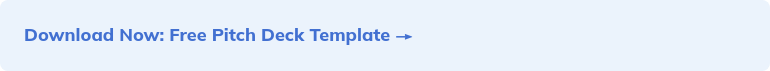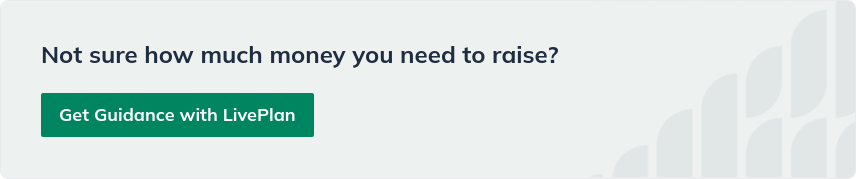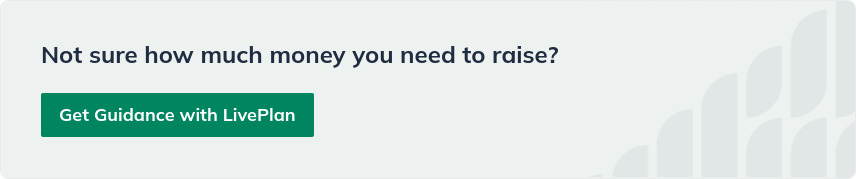Kody Wirth is a content writer and SEO specialist for Palo Alto Software—the creator's of Bplans and LivePlan. He has 3+ years experience covering small business topics and runs a part-time content writing service in his spare time.
10 Great Pitch Deck Creators to Help You Raise Funding
15 min. read
Updated April 30, 2024
A great pitch deck is the key to a truly memorable presentation.
The right imagery, headlines, and graphs can be the tipping point to convince investors that you are worth funding.
But you’re probably not a designer. So, how do you avoid wasting countless hours on what ultimately becomes a sub-par slide deck? By using one of the many tools dedicated to pitch presentations.
In this guide, I’ll cover my experience with some of the most recommended pitch deck tools available today. Hopefully, these reviews will help you narrow your search and find the right deck creation tool to fit your needs.
Warning: Some tools do not explain what specific slides and information should be in your deck. If you’re unsure what to include, check out our write-up on the 11 slides you need for your pitch deck and then start creating.
1. Pitch
A simple pitch creator with incredible depth
Pitch is a visually stunning tool with a modern, PowerPoint-like feel. Thanks to its in-depth tutorial and extensive template library, starting a project is straightforward. While it may look very simple, deep customization options hide underneath.
Collaboration features like team templates, brand settings, and live feedback make it clear Pitch is built for ongoing use by multiple people. The template selection (think company handbooks alongside VC pitch decks) reinforces this focus.
Though enjoyable to use, Pitch has a definite learning curve. The advanced design and collaboration tools will take time to master. Unless your team creates decks frequently or needs exceptional visual flair, Pitch might be overkill.
Core Features:
- 100+ expert-made presentation templates
- Asynchronous and live video collaboration
- Integration with Unsplash, Giphy, and YouTube
- Custom fonts and brand colors
- Public and private sharing
Premium Features:
- Custom links and tracking
- Export unbranded PDFs and PowerPoint files
Pros:
- Extensive range of templates and customization options
- In-depth onboarding process
- Sleek and approachable design
Cons:
- Steep learning curve after the tutorial
- AI features don’t do much more than templates
- Basic exports locked behind the premium subscription
Pricing:
Pitch has a free tier for basic pitch creation (with Pitch branding). Pro and Business tiers offer more customization, analytics, and collaboration tools for larger teams.
- Free
- Pro: $25/month
- Business: $100/month
2. Canva
The best pitch creator for beginners
I’ve used Canva for years to create everything from social posts to fully designed pitch decks.
You don’t need design expertise to get great results with Canva. It’s probably the easiest tool for creating a deck on this list.
The drag-and-drop interface, tons of assets, and pre-built templates make creating a striking deck a breeze. You can then download it as a PDF or present it directly within Canva.
However, Canva’s focus on simplicity is also its drawback. While it’s incredibly easy to use, customizations are limited. Many advanced editing tools are also locked behind the Premium tier, further restricting your options.
But if you want to create a visually solid deck with minimal design fuss, Canva is a great option. Especially if you plan to use it for other design needs as well.
Core Features:
- Extensive template library
- Drag-and-drop builder
- Live collaboration and commenting
Premium Features:
- Brand kit
- Extended asset library
- Additional photo and graphics tools
- Automated design resizing
Pros:
- Offers a vast library of templates and design elements
- Able to create social media posts, brochures, videos, and other media
- Intuitive and user-friendly interface
- Easy to share and collaborate
Cons:
- A majority of features are locked behind the premium tier
- Not a dedicated pitch deck tool
- You have to be connected to the internet
- Formatting does not always translate correctly after downloading
Pricing:
Canva’s basic editing tools, templates, and visual assets are free. Upgrade to Pro or Teams for even more assets, storage, 24/7 support, brand kits, and a growing suite of AI-powered tools.
- Free
- Pro: $15/month
- Business: $24/month
3. Beautiful.ai
The AI pitch deck creator
Beautiful.ai lives up to its name – using an AI chat tool to generate genuinely attractive decks.
I was impressed with the results generated from simple prompts (try it yourself on their website). However, editing the deck after the fact was pretty limited, so your prompts need to be very detailed to land the best design.
Their library of individual slide templates might be even more valuable. It offers timelines, SWOT analysis, and more – with greater design control than full AI-generated decks.
The downside is the cost. It’s pricier than competitors and lacks a free tier beyond a short trial. If budget matters, or you prefer manual deck creation, Beautiful.ai might not be the best fit.
Core Features:
- Automatically optimizes slide layouts and designs
- 60+ individual slide templates
- Slide engagement analytics
- Real-time editing and feedback
- Connects to Slack, Dropbox, and PowerPoint
Premium Features:
- Enhanced customization features for templates and slides
- Unlimited storage and deck creation
- Access to customer support
Pros:
- AI simplifies design across slides
- Diverse template options
- No limitations on exporting
Cons:
- Less flexible design options
- Separate cost to add more users
- Support locked behind higher tiers
Pricing:
Beautiful.ai’s Pro and Team tiers offer unlimited slides, AI content creation, PowerPoint importing, and viewer analytics. The Team option adds features for managing assets and templates across multiple users.
- Pro: $12/month (annual billing)
- Team: $40/month (annual billing)
- Ad Hoc Projects: $45/month (monthly billing)
4. Tome
A design-first pitch tool
Tome is visually striking.
Its templates ditch the usual deck format for a magazine-like feel, emphasizing full-slide visuals to convey ideas. Editing is a joy – the minimal interface lets you drag and drop elements that automatically resize and adjust. Plus, deck-wide editing saves tons of time when changing fonts or colors.
The AI isn’t an automatic deck generator but a powerful co-pilot. It creates outlines, suggests content, and hunts for assets. This means more manual work but also more control over your final deck.
There’s a lot I loved about using Tome, but its complexity might be a hurdle.
Think of it like a simplified Photoshop – getting the perfect design takes effort, even with AI help. Still, for the price and powerful design features, it might be worth the learning curve if you crave a unique, visually-driven pitch deck.
Core Features:
- AI partner
- Embed multimedia like videos and live data
- Offers deep branding customization
- Provides detailed insights into viewer engagement
Premium Features:
- Advanced Personalization available in enterprise packages
- Offers deeper analytics on viewer interactions for improved content strategy
Pros:
- Highly interactive and engaging presentation format
- Robust AI features that help you create a pitch
- Extensive customization options
Cons:
- Higher-tier features require significant investment
- Steep learning curve
- Need a continuous internet connection
Pricing:
Tome’s templates and creation tools are completely free. Upgrade to Professional (save 20% annually) for more templates, custom branding, analytics, and AI features. The Enterprise option offers even greater customization and the ability to import your templates.
- Basic: $0
- Professional: $16/month (annual billing)
- Enterprise: Custom pricing
5. Visme
Pitch with no design experience
Visme is built for non-designers. It offers a massive library of templates and presets for everything from social media to pitch decks.
The sheer number of options can feel overwhelming at first, but the drag-and-drop interface makes customizing templates simple. And being able to connect a spreadsheet to populate graphs in my deck was a wonderful surprise.
The credit-driven AI feature was less impressive. It wasn’t collaborative like Tome or a true generator like Beautiful.ai; it mostly just dropped info into templates based on prompts.
Unfortunately, the free version’s template selection is severely limited. To access the full asset library, you’ll need to upgrade.
The price aligns with competitors, but an annual subscription is needed to avoid overpaying. My advice: Start with the free version to test whether the paid features and assets are worth it. You may find similar options, like Canva, are a better solution.
Core Features:
- Offers a diverse range of customizable templates
- Includes charts, graphs, and data widgets to effectively present statistics and data
- Allows embedding of videos, audio, and other interactive content to enhance presentations
Premium Features:
- Detailed insights into audience engagement
- Create and manage a consistent brand identity across all designs
- Access a vast collection of premium stock photos, icons, and fonts
Pros:
- Connect charts and graphs to live data
- Highly customizable templates and design elements
- Extensive learning library
Cons:
- Most features require a premium subscription
- No guest collaboration
- AI tool not as useful as other pitch creators
Pricing:
Visme has a free tier for unlimited projects with limited template access. Upgrade to Starter to access all premium assets, templates, and download formats. The Pro tier adds privacy controls, a brand kit, engagement analytics, and more download options.
Importantly, all these prices require an annual subscription for a 50% discount – making Visme one of the few tools where an annual commitment is necessary for substantial savings.
- Basic: $0
- Starter: $12.25/month (annual billing)
- Pro: $24.75/month/user (annual billing)
- Enterprise: Custom pricing
6. Storydoc
Create interactive presentations
Storydoc provides AI-generated pitch deck presentations that integrate video, animations, and CRM features from tools like Salesforce and Hubspot.
The onboarding process was smooth, and I created an 11-page deck in roughly a minute—though slide-by-slide generation is better, as the initial result was fairly generic.
Thankfully, customization is surprisingly deep, although a bit tricky. Thankfully, I could lean on the AI “magic assistant” to handle formatting and adjust elements with minimal input.
My main issue is that Storydoc feels like overkill for a simple pitch deck.
Its features are impressive but better suited for marketing and sales pitches where you need to wow clients. Plus, basics like custom branding and PDF export are locked behind the pricey Pro tier.
I see potential here, but only recommend it if presentations are a core part of your business model.
Core Features:
- Automatically generates and adjusts your design from simple inputs
- Interactive elements
- Insights on viewer interactions and behaviors
- CRM integration
Premium Features:
- Advanced customization options
- Additional integrations for enterprise-level needs
Pros:
- Transforms presentations into dynamic, interactive stories
- Integrates with multiple platforms
- Ai-features
Cons:
- High-end features are locked behind premium subscriptions
- Learning curve for users new to interactive content
- Reliance on internet connectivity
Pricing:
You can create a free presentation using either the Starter or Pro tier. A paid subscription is required to unlock all features.
For additional seats, you’ll pay the same amount per user or choose a team plan (minimum 10 seats) for collaboration and support features.
- Starter: $30/month/user (annual billing)
- Pro: $45/month/user (annual billing)
- Team: Custom pricing
7. Slidebean
Built for startups
Slidebean is a pitch creation tool that’s more interested in helping you connect with investors. The fundraising kit, investor tracker, and expert consultations (at an additional cost) seem to be where the true value lies.
Its design features work more like a visual outline. You simply plug in information and images (or have it pull information from your website), and it does all the formatting.
While that saved a lot of time getting information down, I found the ability to edit the designs to be lacking. You’re basically limited to a handful of layouts that look roughly the same. You can see this play out in the template library, where the slide information may be different, but the designs are all copies.
The pitch creator is still useful enough. But it’s the ability to connect with investors and get direct feedback on your pitch or areas of your business that you’re really signing up for. If you don’t need that, then consider using a different option.
Core Features:
- Automatically generates slides from your website
- Templates based on successful startups
- Real-time editing and commenting
- Presentation analytics
Premium Features:
- Advanced financial projections and modeling
- Direct access to industry experts
- Deeper insights into presentation performance
Pros:
- AI builder that actually works
- Comprehensive support for startups
- Extra features to help you track and seek out investors
Cons:
- Less versatile design options
- Add-ons are very expensive
- Presentations are restricted to Slidebean
Pricing:
Slidebean offers a free tier with limited access to its pitch creator, investor tracker, and resources. Paid tiers unlock unlimited templates, pitch analytics, CRM features, and an AI-powered pitch review tool.
Choose the $144/year DIY option or the $99/month tier for expert consultation with Slidebean’s network.
- Basic: Free
- All-Access: $12/month (annual billing)
- Accelerate: $99/month (monthly billing)
8. LivePlan
Pitch with your business plan
LivePlan is not a traditional pitch deck creator.
It’s a tool that helps you create investor-ready business plans, one-page pitches, and financial forecasts. It offers expert guidance, and AI features to generate ideas and rewrite sections. Your one-page pitch can be turned into a webpage or PowerPoint, and you can invite guests to provide feedback within LivePlan.
The real value lies in its post-pitch use. Financial forecasts, accounting software integration, and reporting dashboards help you track performance and make adjustments. These features are locked behind the Premium tier, so it may be best to start with the basic option and upgrade when needed.
Don’t expect this to be a perfect pitch deck solution—you’ll likely need to edit and add design elements after exporting. But if you need a solid business plan and financial statements to support your pitch, LivePlan is a great option.
Core Features:
- Step-by-step instructions
- Full financial forecast
- One-page pitch builder
- AI-powered assistant
- Personal onboarding call
Premium Features:
- Industry benchmark data
- “What if” forecast scenarios
- Performance dashboards
- Export to Excel
- Syncs with QuickBooks Online and Xero
Pros:
- All-in-one platform for creating a pitch, business plan, and financial forecasts
- Ability to print, export to PowerPoint, or share your pitch deck as a private webpage
Cons:
- Character limitations in-app can mean that additional content needs to be added to PowerPoint
- It doesn’t provide a 1:1 adaptation into a presentation format
Pricing:
LivePlan’s Standard and Premium tiers let you create a business plan, one-page pitch, and financial forecast. They both include AI writing tools and access to a library of sample business plans.
Upgrade to Premium for advanced financial management features like industry benchmarks, performance dashboards, real-time cash flow forecasts, and QuickBooks/Xero syncing.
Both tiers offer a 35-day money-back guarantee for risk-free testing.
- Standard: $15/month (billed annually)
- Premium: $30/month (billed annually)
9. CustomShow
Pitch with video
CustomShow’s entire value proposition is focused on how difficult video integration is with traditional slide decks. Which is true; adding video to a deck can bog down performance or simply not work if added incorrectly.
There’s not much else to say about this tool other than it allows you to add video, audio, and even website HTML incredibly easily. You can store these assets in a library for future use and place them in different formats and sizes across your deck.
The pitch creator itself is very basic and lacks many features seen in these other tools. There are no templates, little to no guidance, and you basically have to add all of the assets manually (or pay for a subscription).
If you have a lot of high-quality video assets that you intend to pitch with, this can be a great solution. But if you need a more traditional pitch creation tool, I’d look at other options on this list.
Core Features:
- Embed and edit high-resolution videos and animations directly within slides
- Custom fonts, alignment, and interactive elements like 360 videos and virtual tours
- Real-time collaboration
Premium Features:
- Enhanced capabilities like fullscreen play and video cropping
- More sophisticated collaboration and version management tools for enterprise users
Pros:
- Powerful video and animation capabilities
- High-level customization and interactivity options
- Robust collaboration features
Cons:
- Advanced features require higher-tier plans
- Could be complex for users looking for simple presentation tools
- Lacks pitch templates and examples
Pricing:
CustomShow’s free tier allows up to 3 users, a PowerPoint import, and 2GB storage.
Upgrade to Pro ($10/month) for personalized branding, engagement analytics, and annual training. An enterprise option offers even more flexibility with unlimited storage, users, CRM integration, and add-ons like a digital asset library and sales features.
- Free
- Plus: $10/month/user (monthly billing)
- Enterprise: Custom pricing
10. Google Slides
Free and simple
You’re likely familiar with Google Slides, PowerPoint, or Keynote. These traditional tools are popular for pitch decks due to their simplicity, collaboration features, and familiarity for businesses and investors.
I’m highlighting Google Slides because it’s free and easy to share.
While it lacks some of the bells and whistles of other tools, it’s reliable and easy to use. If you’re willing to invest the time, you can customize it with your branding and incorporate virtually any design element. Plus, there are great pitch deck templates available to get you started.
Traditional slide deck software like Google Slides can be used if you need a straightforward, budget-friendly pitch deck tool.
Core Features:
- Multiple users can work on a slide deck simultaneously
- Integration with Google Workspace
- Accessible from any device with internet connectivity
Premium Features:
- Additional storage and advanced admin controls
- Ability to edit presentations offline
Pros:
- Free to use with a Google account
- Strong collaboration features and cloud integration
- User-friendly interface
Cons:
- Limited design capabilities compared to specialized presentation software
- Must be online for real-time features
- Lacks advanced features needed by professional designers
Pricing:
You can access all of Google’s tools, including Docs, Sheets, Slides, Forms, Google Meet, and much more absolutely free.
If you opt for the paid tier, you’ll get increased storage, online support, and the ability to create a shared cloud-based drive for your team.
- Free
- Business Standard: $12/month (annual billing)
Focus on the substance of your pitch deck
The right pitch deck tool can save a ton of time by doing the heavy design work for you.
Just remember, it’s the substance of your deck that matters most. The viability of your business and the story you tell need to back up the visual spectacle of your deck.
In fact, if you look at the decks of successful startups, most of them are incredibly basic and lack design flair. Instead, they clearly demonstrate the business’s value, play to specific strengths, and assist the founders in their elevator pitches.
My advice is to don’t overthink what tool you use. Decide what features you need if you want to create additional decks in the future, and focus on knowing how to sell your business.
You can always start with a simple investor pitch deck template to streamline your search. It includes all the slides investors expect, additional guidance for what information to include, and a sleek design that is easy on the eyes.