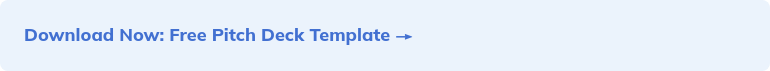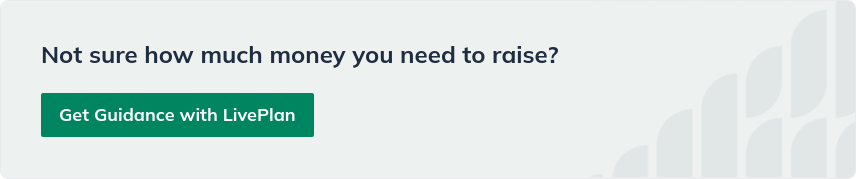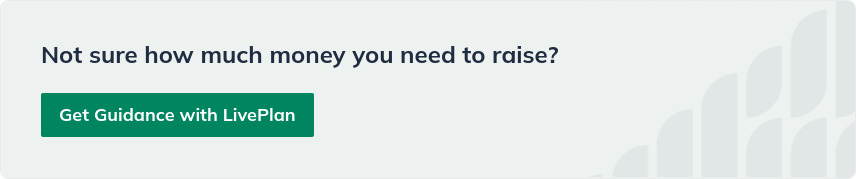Noah is the COO at Palo Alto Software, makers of the online business plan app LivePlan. He started his career at Yahoo! and then helped start the user review site Epinions.com. From there he started a software distribution business in the UK before coming to Palo Alto Software to run the marketing and product teams.
How to Create a Business Plan Presentation
9 min. read
Updated August 1, 2024
It’s been said that business plans are worthless – it’s the planning process that is truly valuable. In many ways, this is a true statement. The business plan document that you create isn’t necessarily that useful because few people will ever review it in detail.
But, the process you went through to create that document forced you to think in detail about your business and answer questions that you might not have answered otherwise.
The planning process forced you to become an expert in your business, your target market, and your operations.
The expertise that you created in the planning process is what you need to showcase when you pitch your business to lenders and investors. Figuring out how to distill all of that knowledge into a few slides and a ten-to-twenty-minute presentation is the next challenge.
This guide will help you turn your business plan into a cohesive and convincing presentation that will help you win investors and wow your audience.
What is a business plan presentation?
A business plan presentation is also often called a “pitch deck.” It’s a set of slides, often designed to accompany an in-person or Zoom meeting, that presents the fundamentals of your business.
A great business plan presentation explains what you do, who your target audience is, how your business operates, and what your “ask” is. After all, you probably aren’t just presenting your business plan to share your great idea, you’re trying to convince your audience to do something for you.
When you’re designing your business plan presentation, it’s helpful to know if you’re going to be able to talk through your presentation, or if it’s just going to be emailed out. This
Why do you present a business plan?
Your business plan presentation is all about the “ask”. Whether you’re trying to raise money for your business, win a business plan competition, or pitching a potential new employee to join your business, you have a reason for presenting your business. As you work on your business plan presentation, keep this in mind. Know who your audience is and what you want from them at the end of your presentation. More often than not, your goal will be simply to get to the next meeting or have some opportunity to continue the conversation.
6 Tips to create a convincing business plan presentation
We’ll cover exactly what to include in your business plan presentation in the next section, but first let’s go over a few tips that will help you prepare a great presentation.
1. Start with a review of your business plan
Your business plan presentation is a summary of your business plan, so use your plan as a starting point. You already have all the information you need to, so just go back to your plan and highlight the key points that you plan to cover in your presentation. If there are key statistics or facts about your market that you want to highlight, identify those so that you don’t forget to include them in your presentation.
2. Tell a story
The key to engaging your audience is to hook them with a story. Think about the problems your customers face when they’re using a product or service from the competition. Explain what life is like before your business arrives to provide a novel solution. The more that you can get your audience to nod along and understand the point of view of your customer, the more likely they are to support your business.
3. Use visuals
Business plan presentations shouldn’t be slides crammed with text and other information. Instead, focus on using imagery to convey your message. You don’t want your audience to just be reading a slide full of information while you talk – they won’t really give you their full attention when this happens. Instead, use photos, charts and graphs, or diagrams to explain your business and the problems you are solving.
4. Use large, easy to read font
Always use a relatively large font in your presentation – 30pt or larger. Your audience shouldn’t have to strain to read what’s on your slide. Using a large font will also force you to choose your words carefully because you won’t have that much room on the page for a lot of words.
6. Research who you’re presenting to
Nailing your presentation requires knowing your audience. For example, suppose you’ve invented a new medical device and are presenting to a room full of industry experts and medical professionals. In that case, you’ll want to present using terminology that they are familiar with.
However, if your presentation is to investors who may not be as familiar with your industry, you may need to simplify things and make sure to use language that they will understand.
What to include in your business plan presentation
As a general rule, try to keep your presentation to 10-12 slides. Although you could probably talk about your business all day, your audience is looking for a concise presentation that clearly communicates what your business does and where you are going.
Here are the 10 slides you should include your presentation:
1. Introduction
This is sometimes also called the title slide. You should include your company name and logo and a one line summary of your business. This might be your mission statement, or just a short tagline that explains what you’re doing in a nutshell. For example, Spotify might have said, “We’re revolutionizing how people listen to music and how artists get paid”. Instagram might have said, “We make it easy for anyone to produce professional-looking photos”.
2. The problem and your solution
This is where your story-telling skills need to come into play. You want to make your problem real to your audience. You want them to relate to people who have the problem, even if they don’t have the problem themselves. You want your audience nodding along in understanding.
With your problem clearly identified, you now explain your solution. This is a description of what your product or service is and what it does. Explain how it solves your customer’s problem and how it compares to the competition.
3. Target market and opportunity
Your next step is to explain the size of your market and what your business opportunity is. You’ll use the market research data from your business plan in this slide to show how many potential customers are out there and you’ll show the different market segments that your business will target.
4. Business model and pricing strategy
Your business model is an explanation of how you make money. For many businesses, this is very straightforward and doesn’t require much, if any, explanation. For others, more details will be required. For example, a business like Google provides their search engine for free to users, but sells ads in the search results.
5. Traction
Traction is evidence of early success with your business. This might mean a list of initial customers, pre-orders through a Kickstarter campaign, or signed contracts with potential buyers. Any evidence that you can provide that proves that your business will be a success is useful to showcase here.
6. Marketing and sales
Be sure to include a slide that provides an overview of your marketing and sales plan. You’ve identified your target market and now you need to explain how you’re going to reach them and sell to them.
7. Financial projections
You shouldn’t try and fit your entire financial plan into your business plan presentation. Instead, extract the highlights and present them here. A sales forecast chart and profits chart could be useful. If you have a guess as to when you’ll become profitable, include that information. The goal of your presentation is to spark interest and get your audience to ask for additional information, so don’t overload things in your initial presentation.
8. Your team
Who is behind your business is often even more important than your idea. People come up with good ideas all the time. Investors are looking not just for a great idea, but for a team of people who can turn that idea into reality. Use this slide to provide a brief overview of your team and the rationale behind why your team is the right team to make the business a success.
9. Use of funds
Assuming that you are presenting your business plan to raise money for your business, you’ll need to explain how you’re going to use that money. Is it for marketing or perhaps R&D? Maybe you need to raise funds to hire key additions to your team or to expand to a new location. Make it clear why you need the money and how you’re going to use it.
10. Call to action
Finally, don’t forget your “ask.” If you’re seeking investment, ask for it. If you are trying to convince someone to join your team, ask them to join. Your business plan presentation exists for a reason and there’s no harm in being direct about what you are looking for.
11. Appendix
Aside from the core slides of your presentation, it’s always useful to have additional slides ready to answer questions that come up. A great presentation leaves the audience interested and wanting to know more. Try and anticipate those questions and add slides in the appendix that helps answer those questions. When the audience asks a question that you’ve prepared a slide for, skip into the appendix and answer that question with your slide. This method shows your audience that you’re well prepared and have thought through all aspects of your business.
This is where it all comes back to planning. The plan document itself may not be useful, but the process you went through will leave you well-prepared to present your business plan expertly and successfully.
Check out our analysis of 7 well-known startup pitch decks for examples of businesses that successfully did this.
Download your free pitch deck template
Get a jump start on your business plan presentation by downloading our free pitch deck template. It has everything you need to get started and includes all the key slides you need for a winning presentation.
But a good business pitch is only as good as the business plan behind it. So, to be sure you’re prepared to pitch to investors, you can also download our free business plan template. It has everything you need to back up your pitch and impress external stakeholders.